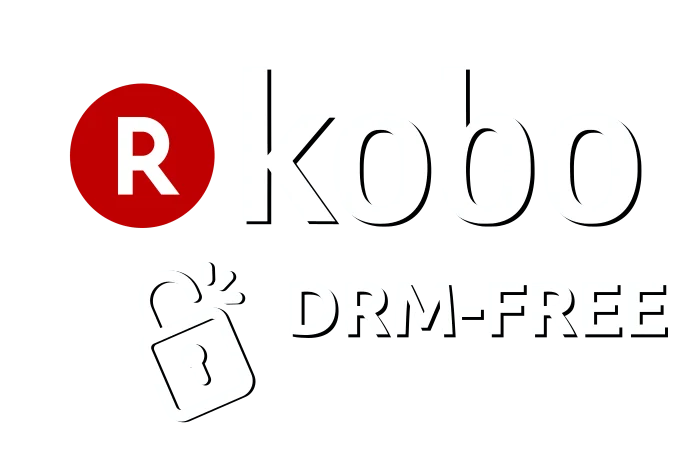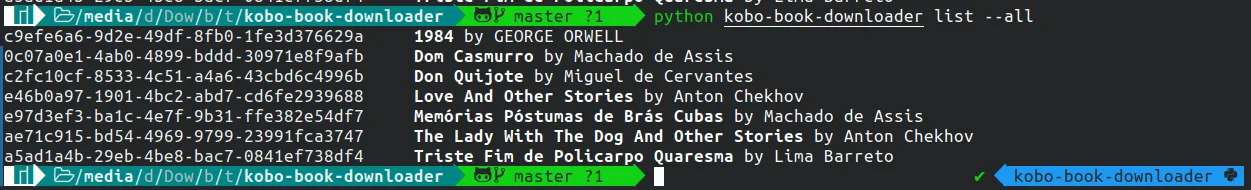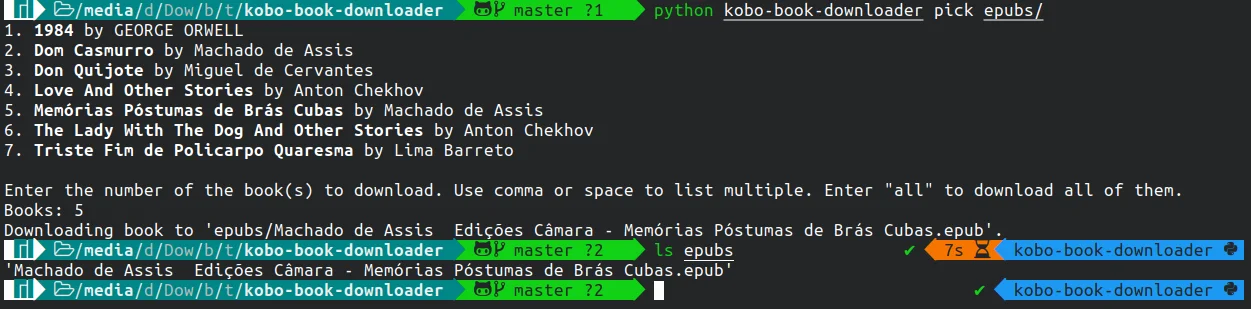Remove Kobo DRM
How to remove DRM of books purchased on Kobo store using kobo-book-downloader.
- Clone kobo-book-downloader repo:
- Create python virtual environment and activate it:
- Install dependencies:
- Now we can start using kobo-book-downloader, the first time it will ask for your Kobo credentials.
- This only seems to work if you have a Kobo account that was registered using an email instead of an external login provider (e.g. google, facebook, rakuten). If your account isn't registered with an email you can create a new account and then link it with your original account as explained here.
- After following the initial setup instructions, a list will be shown with the books you've bought.
- To download a book run the following command and choose the file(s) to download.
-
The end result is a lovely DRM-free
.epubfile ready to be read in any eReader! -
kobo-book-downloader also offers other commands. Read more at their Github readme.
I noticed that on some free books it will fail to download, it usually means that the original file is already DRM-free.
Bye.