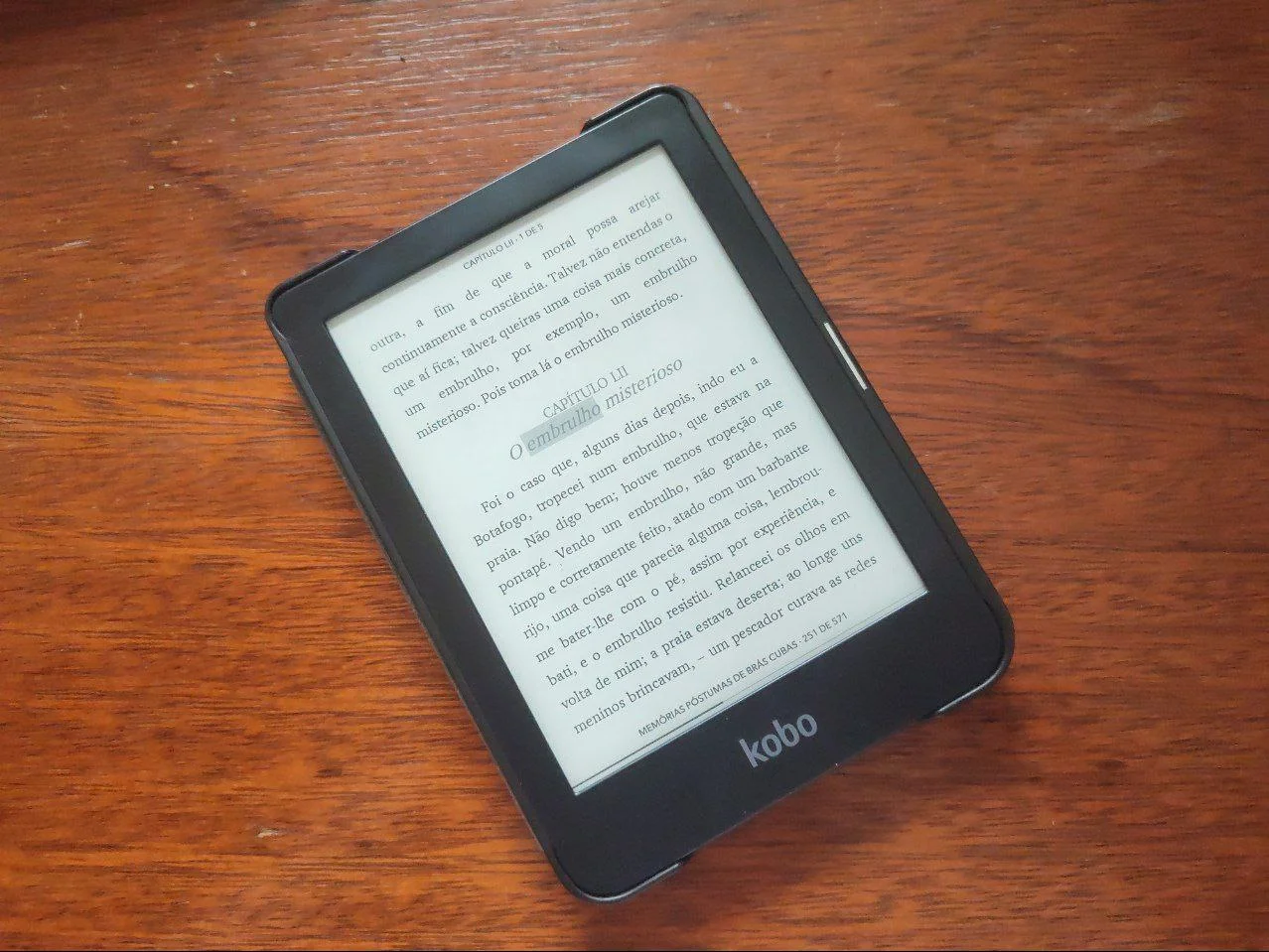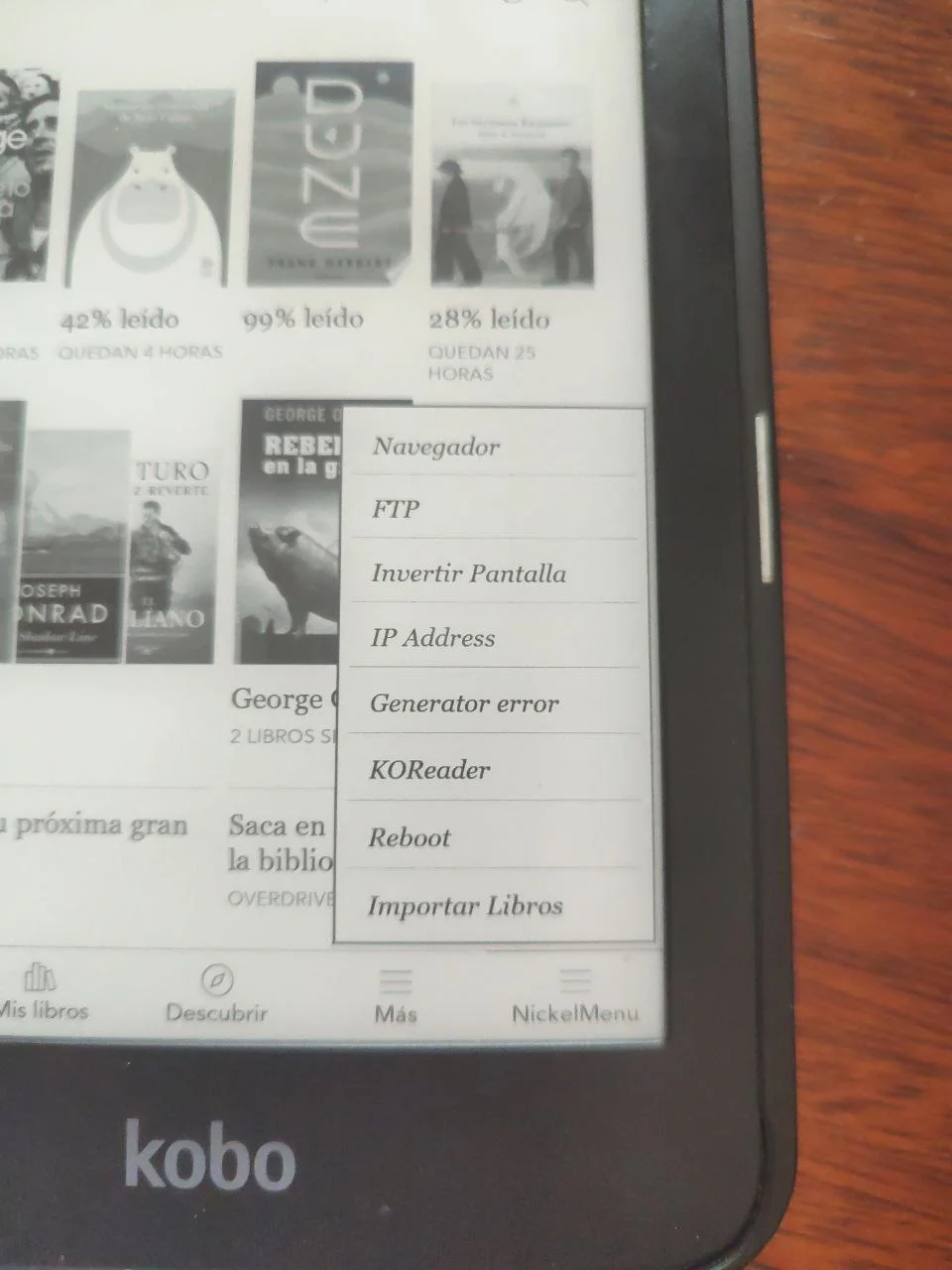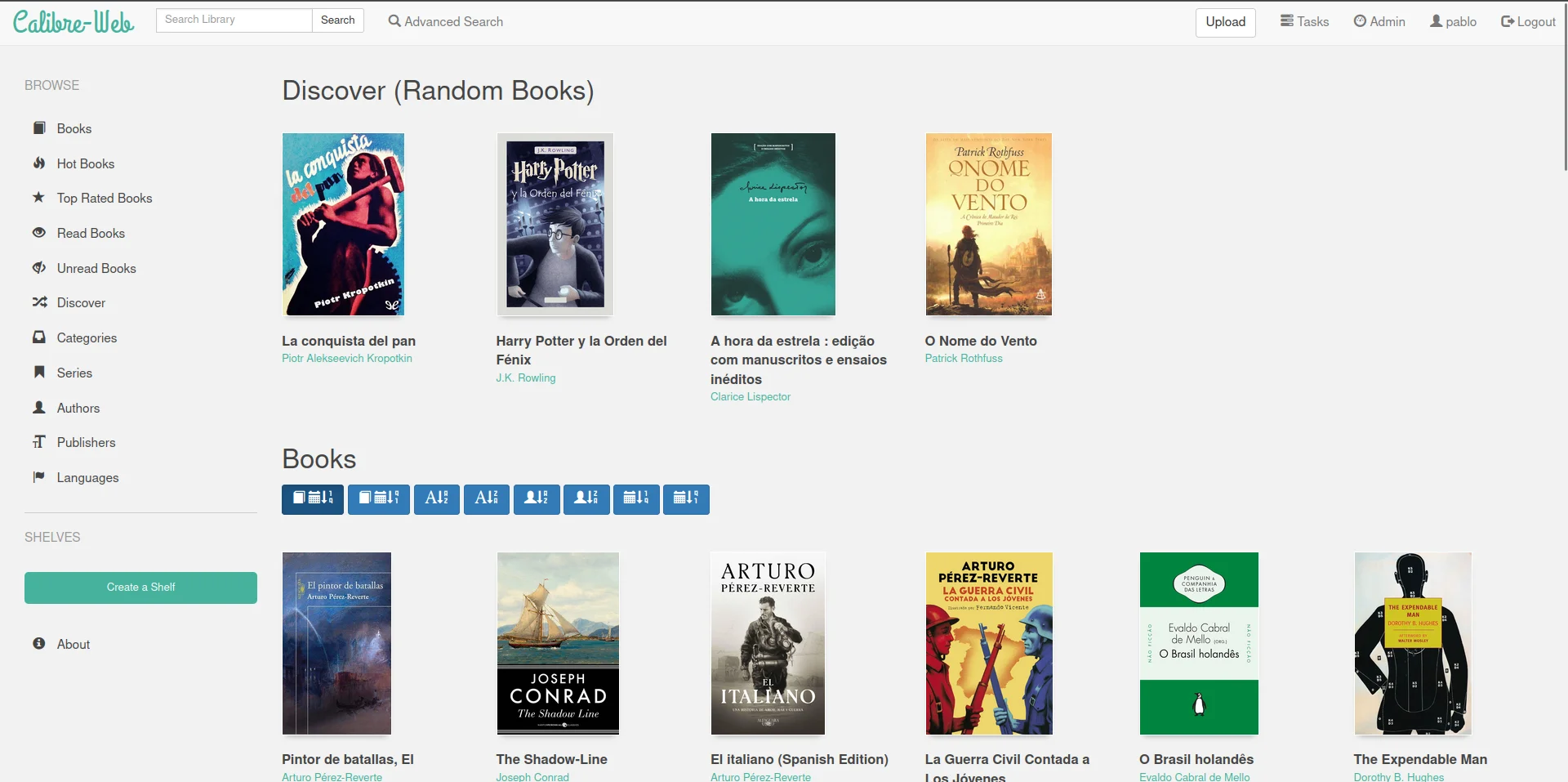My Kobo eReader
Update 18/01/2024
I have since switched to a Clara 2E which is pretty much the same device with the only changes being the addition of water resistance and the replacement of the previous Micro USB charging port by a much sexier USB-C port.
For some time I've been trying to recover the habit of reading and for some reason I thought that the best way to accomplish that was to buy an eReader device.
So, last year I've got myself a fairly cheap refurbished Kobo Clara HD from Ali Express. The experience has been very pleasant overall and I definitely read more now.
Why not Kindle?
Because Kobo devices are capable to read .epub files, while kindle are limited to their proprietary format.
Update 22/12/2023
I have recently learned that Kindle now supports EPUB files (kinda).
Mods and Apps
When it arrived I didn't know it had such a great modding community and funnily enough my device already came with koreader and nickelmenu pre-installed. I will now explain what these tools are and list all the hacks/modifications I've tried for this device.
Koreader & Plato
These two are alternative reader apps. Koreader has an horrendous UI but has many advanced features. Plato on the other hand, it's much prettier and user friendly. In the end I preferred using the default reader most of the time, although the previous two seem to be better for PDF reading which is something I seldom do.
Nickelmenu
Nickelmenu allows to add new entries to the many different menus such as start a ftp server, open the web browser, import new books, run apps, etc. Requires a bit of manual configuration but it was easy enough.
Kepubify
Soon I've realized that the books downloaded from the Kobo store worked better on the default reader than the ones from other sources. I've luckily came across with kepubify which converts the .epub files to the .kepub format used by Kobo for that matter. Kepubify has both a CLI app and a web app.
Calibre-Web
This one really surprised me. Calibre-Web it's a self-hosted web app that I run on my Raspberry Pi server. My original idea was accessing it through the built-in browser but that didn't work at all for me. By reading on their github wiki I've found out that Calibre-Web has an amazing Kobo sync integration.
It manages to connect the device to calibre web tricking it to believe that it's querying the official Kobo servers. It syncs all my books and auto-converts them with Kepubify.
Update 28/10/2025
I now use Calibre-web-automated fork of Calibre-web. It comes with some added features such as importing files automatically when placed in a given directory and a improved UI for metadata fetching.
Books
Either buy books from Kobo store directly o buy books without DRM. You can also learn how to remove DRM from kobo's books. A great source for free books is Anna's Archive.