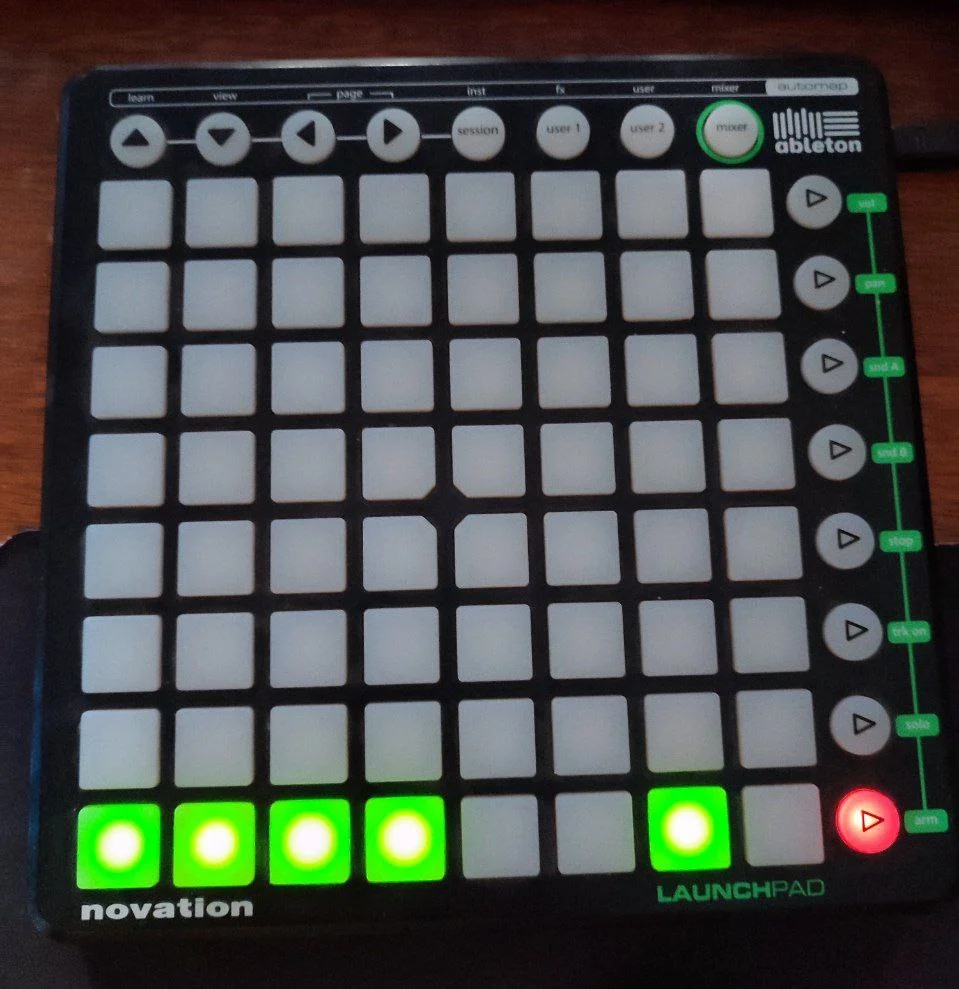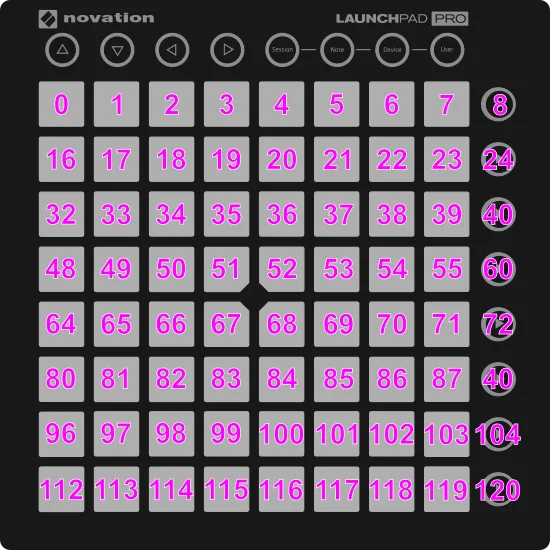Launchpad2KB
A linux CLI tool to map keyboard hotkeys with the Novation Launchpad device.
Read on Github
Important: I have only tested this implementation with the first Novation Launchpad, model
NOVLPD01.
Usage
Download and unzip from latest release
This will ask for the MIDI port, and will default the config file to config/config.yml. You can also pass the port number and the config file, as follows:
Or
For some reason sometimes it won't start detecting the device presses. When this happens pressing the mixer button on the top-right of your device is enough for it to start working.
Configuration
The configuration file must be in .yaml or .yml format.
There is an example config file at config/config.yml.
For each cell you will require to set it as follows:
Example:
This will bind the cell 112 to trigger CTRL+SHIFT+E when pressed.
cellindicates the cell number (see image below).keysare the keyboard keys to be pressed. Keys reference.coloris a number ranging from 0 to 127.
Example of multiple cells:
- cell: 112
keys:
- "ctrl"
- "shift"
- "e"
color: 120
- cell: 113
keys:
- "ctrl"
- "shift"
- "f"
color: 80
- cell: 113
keys:
- "f"
color: 60
Run from source
- Create virtual enviroment & install dependencies
- Tkinter is also required:
Arch linux
Debian & Ubuntu
Fedora
Then run as shown previously replacing ./launchpad2KB with python src/main.py.
Haven't tested it on Windows/MacOS.